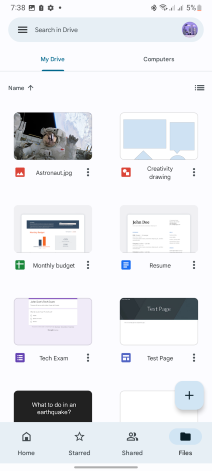Google Drive
Google Drive is a file storage and synchronization service developed by Google. Launched on April 24, 2012, Google Drive allows users to store files in the cloud, synchronize files across devices, and share files. In addition to a web interface, Google Drive offers apps with offline capabilities for Windows and macOS computers, as well as Android and iOS smartphones and tablets.
Features[edit | edit source]
Google Drive incorporates the Google Docs, Sheets, and Slides suite, an office suite of productivity applications that offers collaborative editing on documents, spreadsheets, presentations, drawings, forms, and more. Google Drive encompasses Google Docs, Sheets, and Slides as part of its integrated office suite. It provides users with 15 gigabytes of free storage, with the option to purchase more through Google One, a subscription service.
File Sharing and Permissions[edit | edit source]
Users can share files and folders in Google Drive with others. Permissions can be set to allow viewing, editing, or commenting, and users can be notified of changes to documents. This feature facilitates collaboration among users in real-time.
Search Capabilities[edit | edit source]
Google Drive features a powerful search engine that can recognize objects in images and text in scanned documents, thanks to Google's advanced artificial intelligence and machine learning technologies. This makes locating files easier, even with minimal information.
Backup and Sync[edit | edit source]
The Backup and Sync feature allows users to automatically synchronize files from their computer to Google Drive, and vice versa, ensuring that all files are up-to-date across all devices. This feature also includes the ability to back up photos and videos from mobile devices to Google Drive.
Security[edit | edit source]
Google Drive offers several layers of security to protect users' files. This includes encryption in transit and at rest, two-factor authentication, and the use of Google's advanced security infrastructure. However, users are also advised to take additional security measures, such as using strong passwords and being cautious with file sharing permissions.
Integration[edit | edit source]
Google Drive is tightly integrated with other Google services, including Google Photos, Gmail, and Google Calendar, as well as third-party applications and services through the Google Drive API. This integration allows for seamless workflow and productivity across Google's ecosystem and beyond.
Criticism and Privacy Concerns[edit | edit source]
Despite its popularity and utility, Google Drive has faced criticism, particularly regarding privacy and data security. Concerns have been raised about Google's data mining and the potential for government access to personal information. Google maintains that privacy and security are top priorities, and it has implemented various measures to protect users' data.
Conclusion[edit | edit source]
Google Drive stands as a powerful tool for storage, synchronization, and collaboration, integrating seamlessly with Google's suite of productivity tools and services. Its comprehensive features and widespread adoption make it an essential service for individuals and businesses alike. However, users should remain mindful of privacy and security best practices to safeguard their information in the cloud.
Navigation: Wellness - Encyclopedia - Health topics - Disease Index - Drugs - World Directory - Gray's Anatomy - Keto diet - Recipes
Search WikiMD
Ad.Tired of being Overweight? Try W8MD's physician weight loss program.
Semaglutide (Ozempic / Wegovy and Tirzepatide (Mounjaro / Zepbound) available.
Advertise on WikiMD
WikiMD is not a substitute for professional medical advice. See full disclaimer.
Credits:Most images are courtesy of Wikimedia commons, and templates Wikipedia, licensed under CC BY SA or similar.Contributors: Prab R. Tumpati, MD