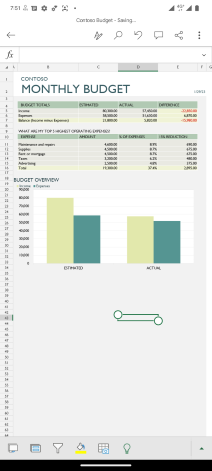Microsoft Excel
 | |
| File:Microsoft Excel screenshot.png Microsoft Excel running on Windows 10 | |
| Developer(s) | Microsoft |
|---|---|
| Initial release | September 30, 1985 |
| Stable release | 16.0
/ October5, 2021 |
| Repository |
|
| Engine | |
| Operating system | Microsoft Windows, macOS, Android, iOS |
| Platform | IA-32, x86-64, ARM |
| Type | Spreadsheet |
| License | Proprietary |
| Website | www |
Microsoft Excel is a spreadsheet developed by Microsoft for Windows, macOS, Android, and iOS. It features calculation, graphing tools, pivot tables, and a macro programming language called Visual Basic for Applications (VBA). It has been a very widely applied spreadsheet for these platforms, especially since version 5 in 1993, and it has replaced Lotus 1-2-3 as the industry standard for spreadsheets. Excel forms part of the Microsoft Office suite of software.
History[edit | edit source]
Microsoft Excel was first released for the Apple Macintosh on September 30, 1985, and the first Windows version was released in November 1987. Excel was not the first spreadsheet program for the IBM PC; this distinction goes to VisiCalc. However, Excel was the first to use a graphical user interface, which made it easier to use than its predecessors.
Features[edit | edit source]
Microsoft Excel offers a wide range of features, including:
- Calculation: Excel provides a variety of built-in functions for mathematical, statistical, engineering, and financial calculations.
- Graphing tools: Users can create a wide range of charts and graphs to visualize data.
- Pivot tables: These allow users to summarize and analyze data from different perspectives.
- Macro programming: Excel supports automation through VBA, enabling users to create custom functions and automate repetitive tasks.
File formats[edit | edit source]
Excel primarily uses the Office Open XML (XLSX) format, introduced in Excel 2007. It also supports the older Excel Binary File Format (XLS) and can import and export data in various formats, including CSV, XML, and PDF.
Usage[edit | edit source]
Excel is widely used in various fields, including finance, accounting, engineering, and data analysis. It is a powerful tool for data visualization, statistical analysis, and financial modeling.
Extensions and Add-ins[edit | edit source]
Excel supports a variety of add-ins and extensions that enhance its functionality. These include:
- Power Query: A data connection technology that enables users to discover, connect, combine, and refine data across a wide variety of sources.
- Power Pivot: An add-in that allows for powerful data analysis and the creation of sophisticated data models.
- Analysis ToolPak: A set of data analysis tools for statistical and engineering analysis.
See also[edit | edit source]
References[edit | edit source]
External links[edit | edit source]
Navigation: Wellness - Encyclopedia - Health topics - Disease Index - Drugs - World Directory - Gray's Anatomy - Keto diet - Recipes
Search WikiMD
Ad.Tired of being Overweight? Try W8MD's physician weight loss program.
Semaglutide (Ozempic / Wegovy and Tirzepatide (Mounjaro / Zepbound) available.
Advertise on WikiMD
WikiMD is not a substitute for professional medical advice. See full disclaimer.
Credits:Most images are courtesy of Wikimedia commons, and templates Wikipedia, licensed under CC BY SA or similar.Contributors: Prab R. Tumpati, MD